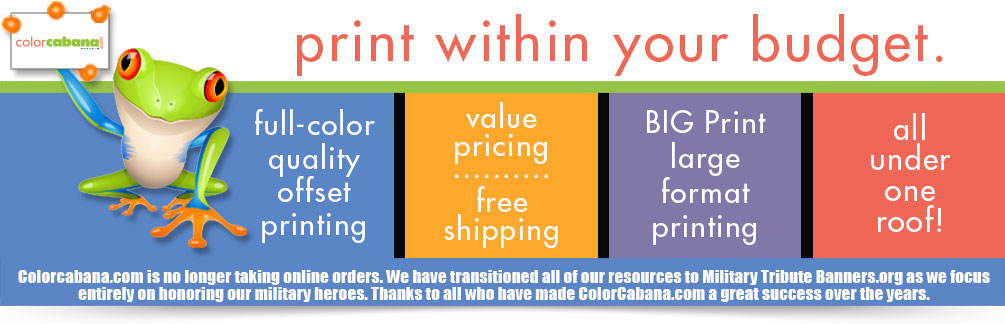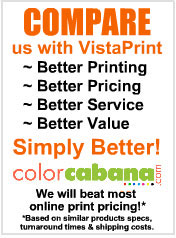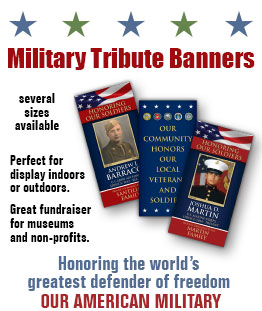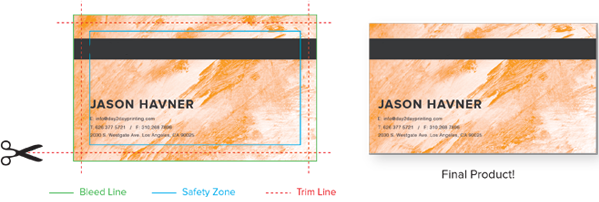Submission Guidelines
Preferred Artwork File Formats for Submission to ColorCabana.com
- Press-Ready PDF
- Flattened High-Resolution TIF/TIFF or EPS.
The above file formats are preferred in order to avoid any issues with fonts, pictures, etc.
Other acceptable file formats
- Hi-Resolution JPG
- Adobe lllustrator (.ai or .eps)*
- Adobe Photoshop (.psd)*
*When submitting these types of files, in a separate folder please include all fonts, images and other graphic elements used in the artwork. Artwork must be within the day2dayprinting.com specifications (see artwork guidelines).
File Size
For files larger than 15MB, we recommend that you compress your file using software programs like WinZip (for Windows) or Stufflt (for Mac). You can also send your artworks by signing up for a free account on YouSendit. For files larger than 15MB, please contact us so that we assist you in sending us your artwork.
Proof Reading
Before submitting your artwork, please check and review all copy/text for types or misspellings. A PDF will be available for viewing after artwork submissions to provide the opportunity to check everything before your jobs go into print. Once the job is approved, we cannot be responsible for any misprint or errors in the finished print.
Basic Commercial Printing Terms
Bleed
Bleed is the section of the artwork that will be cut off when the final printed product is trimmed to final size. The purpose of which is to continue a background color, image or design all the way to the edge of the card. On our templates, the red lines indicates the bleed section. Please make sure all backgrounds are extended all the way to this line. Bleed size is typically 1/8 of an inch (or 0.125) outside of the final trim size.
Trim
The trim line is where your product will be cut to the final size once the bleed area is removed. Please remember that due to cutting tolerances of printing, the cut may shift up to 1/16 of an inch in any direction. On our templates, the color blue indicates the trim line. Broken blue lines typically indicate folding areas, if any.
Safety Zone
The safety zone is an area within the trim line, which prevents any text or type from being cut off. It is of the utmost importance that no text or essential parts of your artwork be too close to the trim line. This will ensure that everything is well within the finished printed material when it is trimmed. Due to mechanical tolerance during the cutting process, any content within 1/8th of the trim line may have the possibility of being cut off. On our templates, the green line indicates the safety zone, which is typically 1/8th of an inch (or 0.125) inside the final trim size.
Crop Mark
Crop marks are guides indicating where the paper should be cut to produce the correct size. These marks are usually located on the corners of a template. Aside from the blue lines that indicate the trim size, crop marks are also typically included as an added measure.
Color Mode
The full color printing process requires artwork to be saved in four-color CMYK (cyan, magenta, yellow and black) mode. This is because printing presses use 4 plates (one plate for each color) to achieve the final combination that combine to compose the artwork image. 
However, the total black and white artwork or images must be in GRAYSCALE color mode in order to get that full, rich black in the final output. Files in RGB (Red,Green,Blue) as well as Pantone colors will automatically be converted into CMYK.

Fonts
As much as possible, please outline your fonts(in illustrator) or rasterize them (in Photoshop).This is to avoid any font issues when your job is printed. Please do not use a font size smaller than 6 points. Typically, very small or very thin fonts may not be readable especially when printed against dark or busy backgrounds.
Resolution
To ensure the best output quality, the minimum resolution for artwork is 300 dpi (dots per inch) at final print size. Make sure your link files or images (especially in illustrator) are in this resolution or higher. Images need to be created at 300dpi or higher to ensure there will not be a substantial drop in quality-typically resulting in blurry images with jagged edges. If you are scanning pictures, please make sure the settings are for a photograph and that the resolution is also 300 dpi or higher.

Seeing as there are so varied humanity buying online and likewise exploring the web market place, it has grow more famous to buy medicines online. There are sundry beneficial drugs accessible without prescription. Many of us know about Zovirax that is an antiviral drug. Typically, in people with frequent outbreaks, It is used to help reduce the number of unwanted problems. Zovirax will not fight genital herpes, but it can lessen the symptoms of it. Truly, you must check with your physician to see whether one of these remedies is a safe choice for you. What about Generic Levaquin and ? At present many users quest online for the exact phrase ' on quest engines. (Read more ). Today more than half of men aged over 50 reported some degree of erectile difficulties. Some people take more drugs later in being and some have sexual side effects that result in erectile disfunction. Some of medicines fuel interest in sex. One way to resolve sexual dysfunction is to make few elementary lifestyle changes, another is physic. Lack of sleep may be the culprit that decreases sex drive. Such remedy may also be used for purposes not described in standard curing guide. Don't forget, the best way to avoid phony medicines is to buy prescription remedies like Levitra from a dependable web-site with which you are friendly.